Train your own PDF Extractor to extract data from your PDFs
You do the work manually once for one PDF (or image) and repeat it an infinite amount of times with other PDFs (or images) that have the same structure but different data
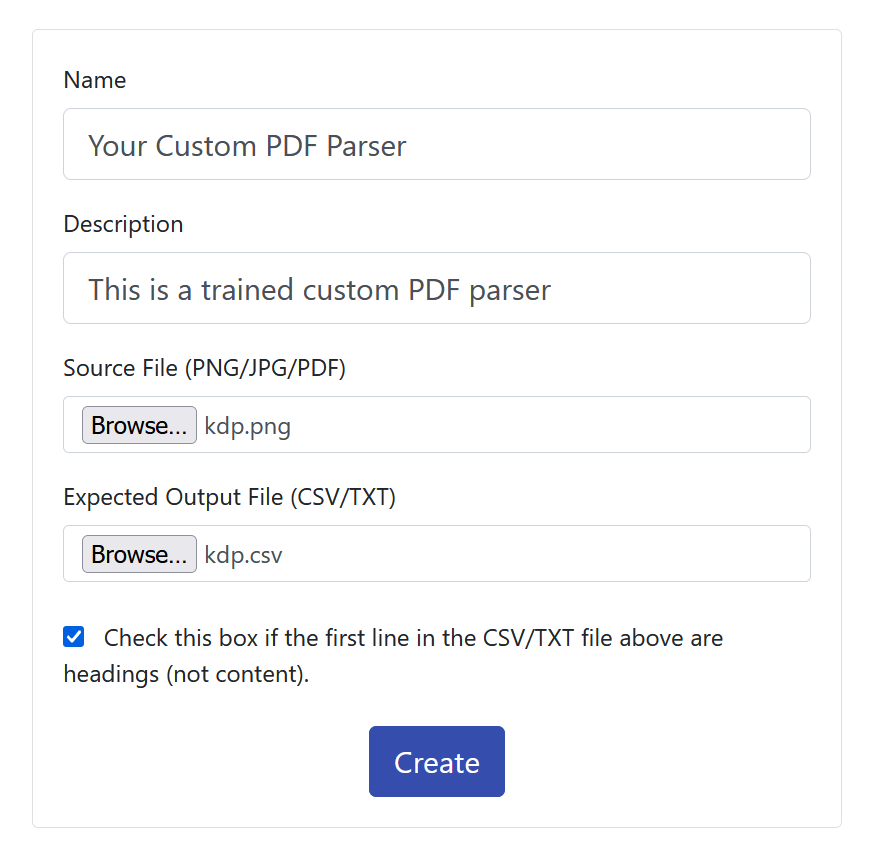
Custom input, custom output
There are no limits
You do the work once and will be able to extract data from similar PDFs/images
Ideal for orders or forms
Custom CSV output means you get exactly the data you need in the format you need
Upload multiple PDFs at once to analyse
Use the CSV file in Xero, Quickbooks, etc. or directly in Excel
Here’s how it works
This sounds confusing? It’s very straightforward.
Here’s a quick guide on what you need to get started.
Provide a name for the new parser
Add a description that explains what the parser does
Upload a PDF or image
Upload a CSV file that contains the output you would want for that PDF/image
If the first line in the CSV file contains headers, tick the checkbox so that you can easily parser multiple PDFs/images at once
Try for Free
To really grasp what you can do with this, it’s best you try it yourself. The first 100 parsed pages are free, so click on the button below and give it a try!
Tutorial Video
Pricing
All plans come with a 30 day money back guarantee – no questions asked.
Yearly plans come get you 2 months for free + flexibility to use your page tokens spread across the whole year.
